Canva has become a favorite tool for freelancers, students, and businesses. But not everyone can afford Canva Pro. If you’re searching for free Canva graphics, free Canva elements, or Canva Pro alternatives, this detailed guide will help you find trusted resources. For more freelancing and design tips, visit ReadCrush Blog.
1. Canva’s Free Graphics Library
Canva itself has thousands of free elements, from illustrations to infographics. You can filter by “Free” to avoid watermarked or premium-only designs. If you wonder, “Does Canva have infographics?” — yes, it does. These free designs are perfect for beginners starting freelancing gigs.
– Easy access within Canva
– Beginner-friendly
– Free logos, templates, and infographics
Cons:
– Many premium templates locked
– Repeated usage across many users
2. Best Websites to Download Free Canva Graphics
Several websites offer free Canva graphics downloads that are easy to import. Trusted sources include:
- Freepik – vectors, PSDs, icons
- Pixabay – free stock photos & illustrations
- Pexels – Canva’s official free photo partner
- Unsplash – high-quality photography
These resources work great when building websites, social media content, or client logos. For example, a WordPress developer might combine free Canva graphics with WordPress themes to create complete websites.
3. Explore Reddit Freebies & Communities
Reddit is full of hidden gems. Subreddits like r/DesignResources and r/Freebies often share free Canva graphics, templates, and Pro tricks. Users also discuss Canva vs Photoshop, difference between Canva and Canva Pro, and share design tips.
4. YouTube Channels & Courses
YouTube is another goldmine for free Canva resources. Popular channels like GFXMentor and Canva tutorials teach beginners how to access free graphics. Many even provide downloadable resources in the description. Searching “free Canva graphic design course for beginners” will give you hundreds of results.
5. BingoTingo & Other Alternatives
Many people search for BingoTingo free Canva Pro or BingoTingo alternative Canva Pro 100 free. While these platforms claim free access, be careful and verify legitimacy. Trusted sources like Freepik or Pexels are safer. Avoid piracy as it may affect your AdSense approval or client credibility.
Ways to Get Free Canva Resources
- Use free versions of sites like Freepik, Pixabay, and Pexels
- Check Reddit and Discord design communities
- Subscribe to newsletters of design blogs
- Follow YouTube channels offering free resource packs
- Look for Canva for Education (free Canva Pro for students/teachers)
Extra Benefits for Freelancers
Using free Canva graphics helps freelancers in niches like graphic design, content writing, social media management, and SEO. You can create:
- Logos for small businesses (Canva logo maker)
- Infographics for blogs (SEO-friendly)
- Social media banners and posts
- Marketing presentations
Comparison: Canva vs Photoshop for Beginners
– Easy drag-and-drop
– Free templates
– Great for quick logos and social media
Photoshop:
– Professional editing
– Complex learning curve
– Better for branding and detailed graphics
Final Thoughts
Finding free Canva graphics in 2025 is simple if you know the right places. Whether you’re comparing Canva vs Crello, asking “Is Canva good for logos?”, or searching “How to get free Canva graphics”, the resources listed above will help you save money and grow as a freelancer. Combine them with tools like Photoshop or WordPress to create complete digital solutions.

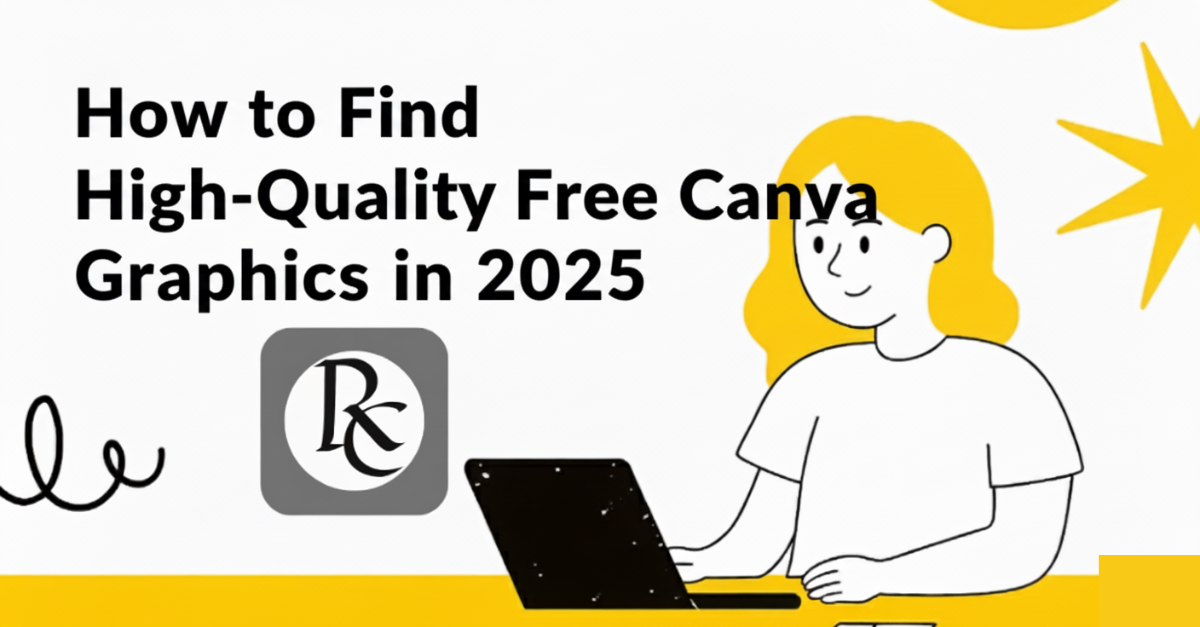
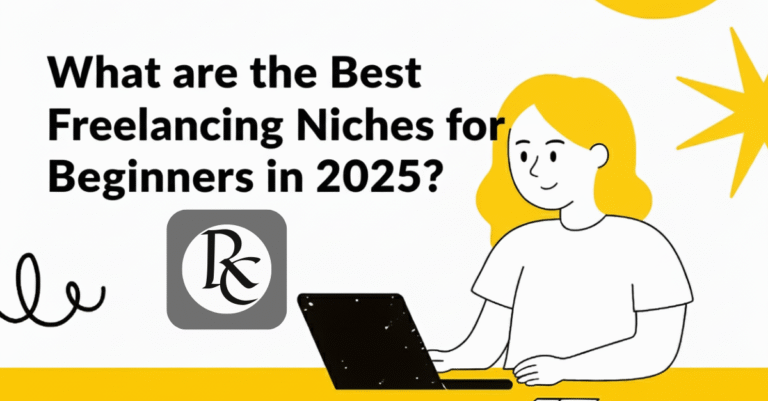
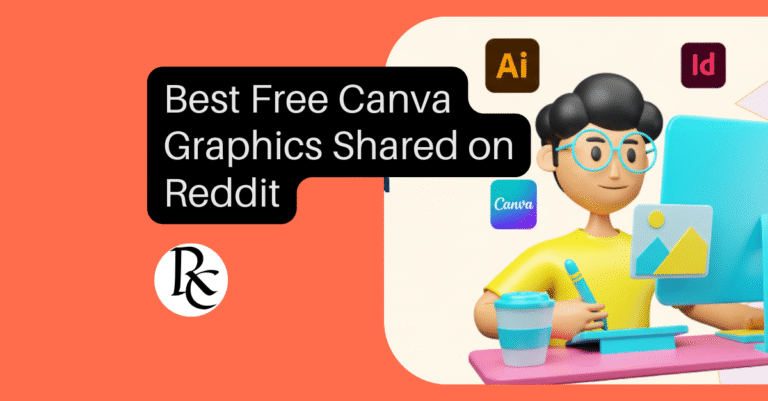
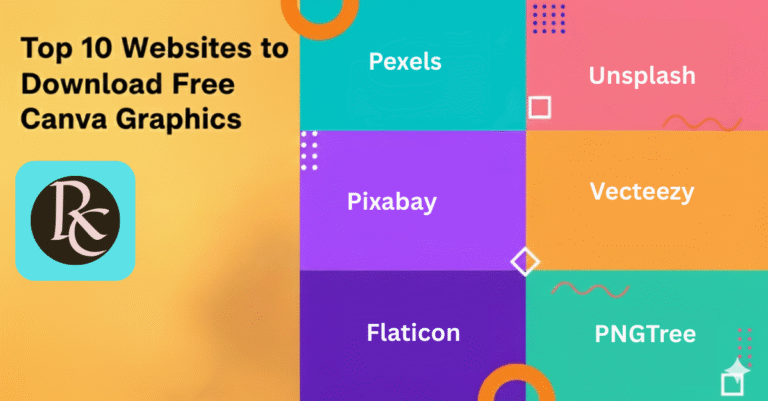
Onlin work of canva use tmplet
You are absolutely right
Online business
Are you intrested working online? Yey